
Dé oplossing voor trainers en clubs
Dé oplossing voor trainers en clubs
Dé oplossing voor trainers en clubs
All-in-one software om je bedrijf simpel en betaalbaar te beheren.
All-in-one software om je bedrijf simpel en betaalbaar te beheren.
All-in-one software om je bedrijf simpel en betaalbaar te beheren.

2000+ trainers en clubs vertrouwen op Trainin om hun bedrijf te beheren
2000+ trainers en clubs vertrouwen op Trainin om hun bedrijf te beheren
2000+ trainers en clubs vertrouwen op Trainin om hun bedrijf te beheren














Beheer jouw bedrijf
Krijg meer grip op jouw bedrijf
Of het nu gaat om de agenda, boekingen, ledenadministratie of financiën, met Trainin kun je alles eenvoudig beheren op één plek.

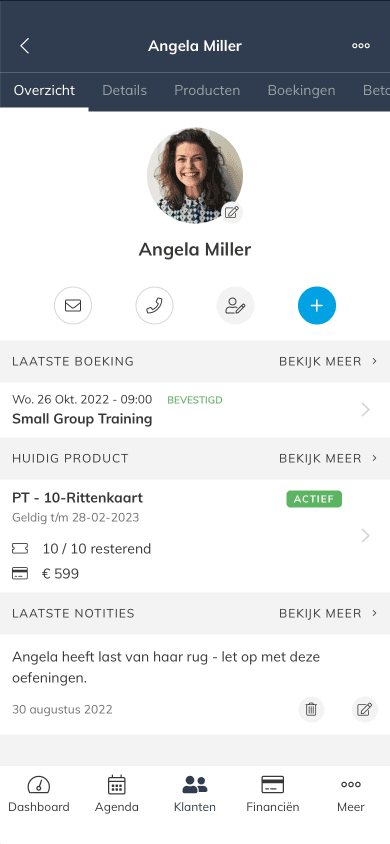
Beheer jouw bedrijf
Krijg meer grip op jouw bedrijf
Of het nu gaat om de agenda, boekingen, ledenadministratie of financiën, met Trainin kun je alles eenvoudig beheren op één plek.

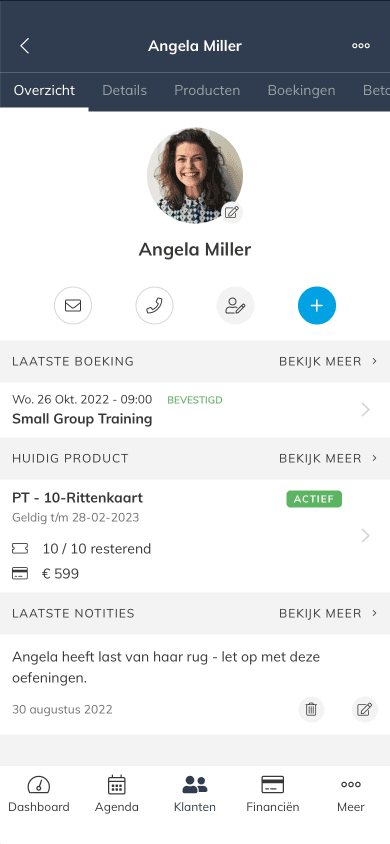
Beheer jouw bedrijf
Krijg meer grip op jouw bedrijf
Of het nu gaat om de agenda, boekingen, ledenadministratie of financiën, met Trainin kun je alles eenvoudig beheren op één plek.

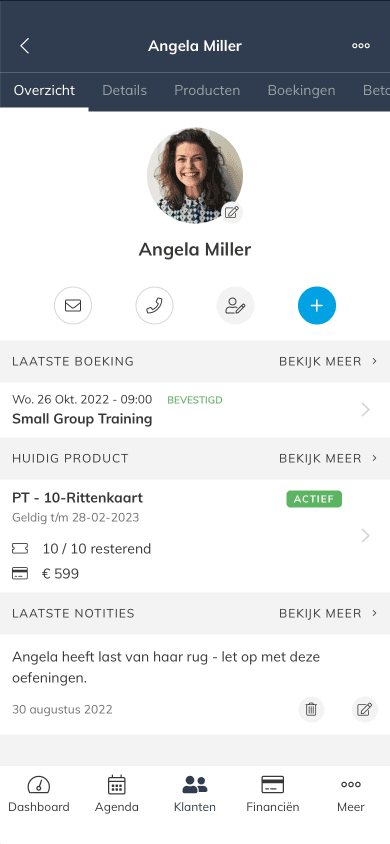
Geef een boost aan jouw bedrijf
Trainin helpt jouw bedrijf optimaal te beheren en te laten groeien
Bespaar tijd & geld
Kies voor intuïtieve en betaalbare software, automatiseer tijdrovende taken en krijg meer controle over jouw bedrijf.
Bespaar tijd & geld
Kies voor intuïtieve en betaalbare software, automatiseer tijdrovende taken en krijg meer controle over jouw bedrijf.
Bespaar tijd & geld
Kies voor intuïtieve en betaalbare software, automatiseer tijdrovende taken en krijg meer controle over jouw bedrijf.
App met jouw logo & huisstijl
Krijg de beschikking over een branded app voor je klanten en een app voor je medewerkers.
App met jouw logo & huisstijl
Krijg de beschikking over een branded app voor je klanten en een app voor je medewerkers.
App met jouw logo & huisstijl
Krijg de beschikking over een branded app voor je klanten en een app voor je medewerkers.
Persoonlijke service
Heb je vragen, wil je advies of heb je hulp nodig bij overstappen? Dan horen wij dat graag.
Persoonlijke service
Heb je vragen, wil je advies of heb je hulp nodig bij overstappen? Dan horen wij dat graag.
Persoonlijke service
Heb je vragen, wil je advies of heb je hulp nodig bij overstappen? Dan horen wij dat graag.
Verhoog klantretentie & inkomsten
Verkrijg meer inzicht in jouw klanten. Verwerk betalingen eenvoudig en promoot producten en activiteiten.
Verhoog retentie & inkomsten
Verkrijg meer inzicht in jouw klanten. Verwerk betalingen eenvoudig en promoot producten en activiteiten.
Verhoog retentie & inkomsten
Verkrijg meer inzicht in jouw klanten. Verwerk betalingen eenvoudig en promoot producten en activiteiten.
Zij werken met Trainin
Zij werken met Trainin
GEBRUIKSGEMAK
Maak boeken eenvoudig
Jouw klanten of leden kunnen eenvoudig online boekingen doen voor groepslessen, privé trainingen of workshops.
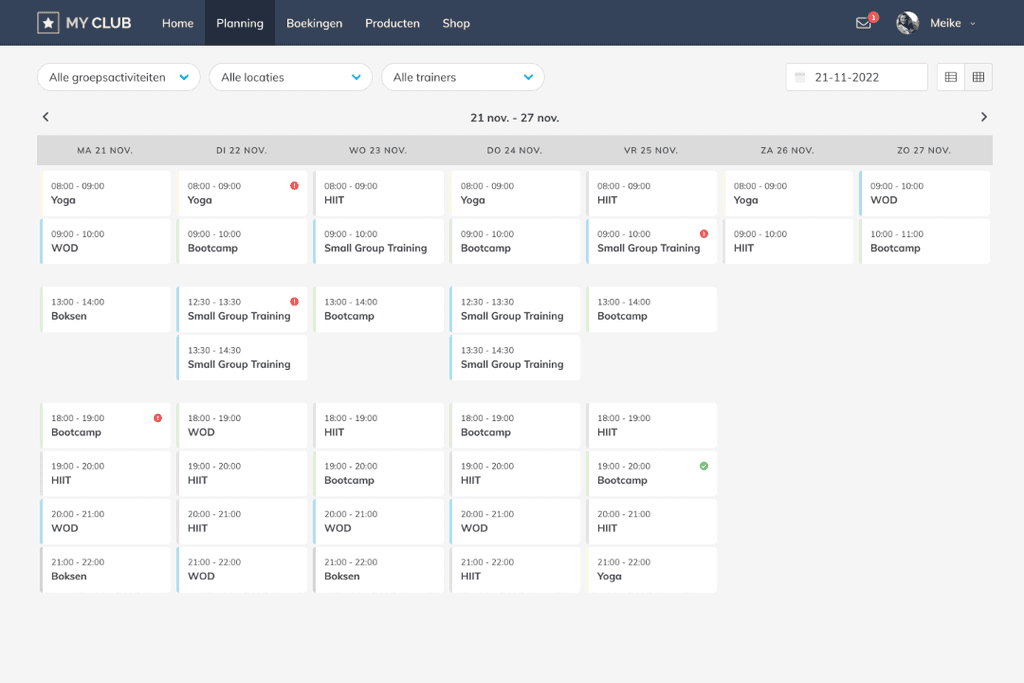
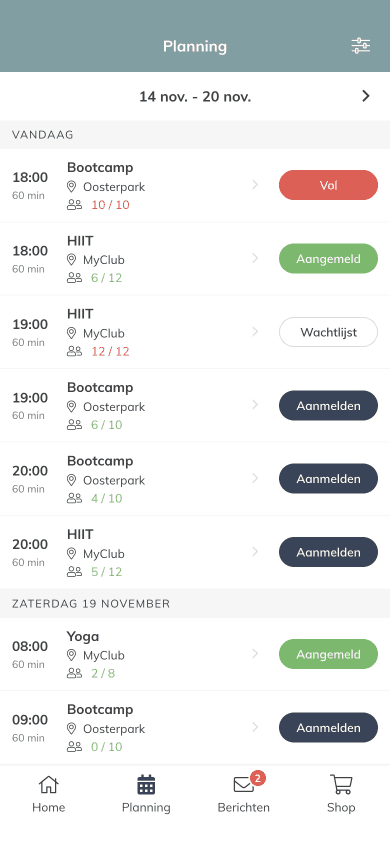
GEBRUIKSGEMAK
Maak boeken eenvoudig
Jouw klanten of leden kunnen eenvoudig online boekingen doen voor groepslessen, privé trainingen of workshops.
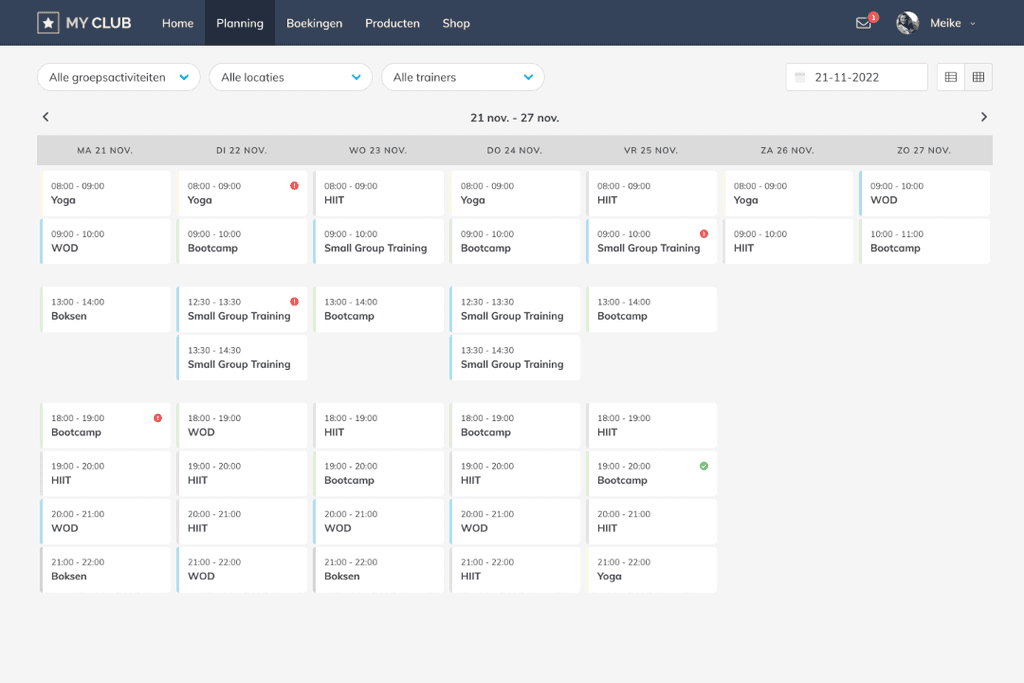
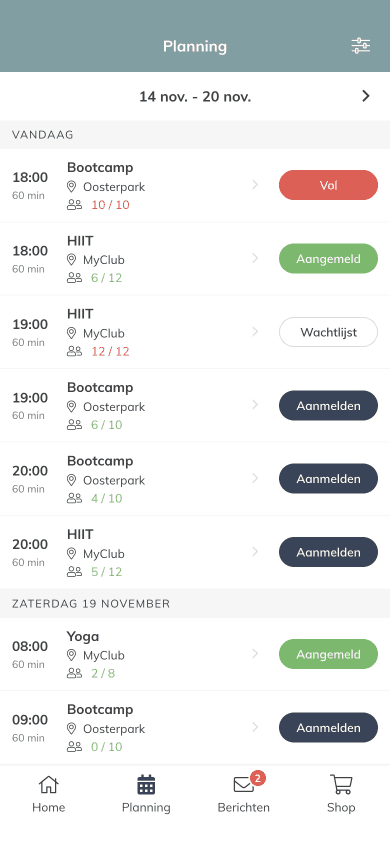
GEBRUIKSGEMAK
Maak boeken eenvoudig
Jouw klanten of leden kunnen eenvoudig online boekingen doen voor groepslessen, privé trainingen of workshops.
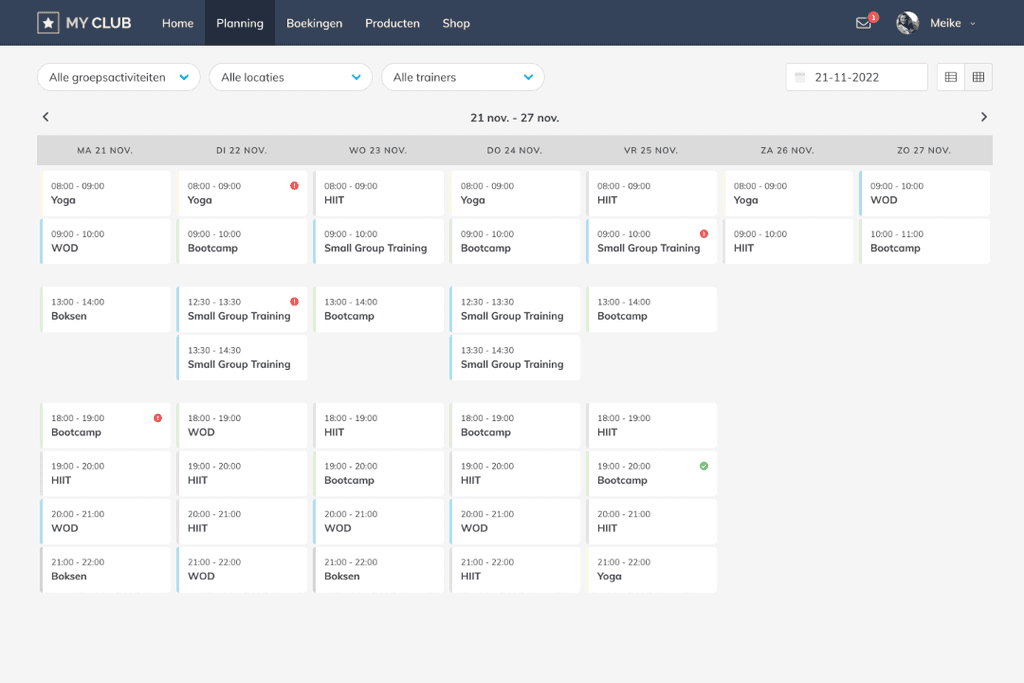
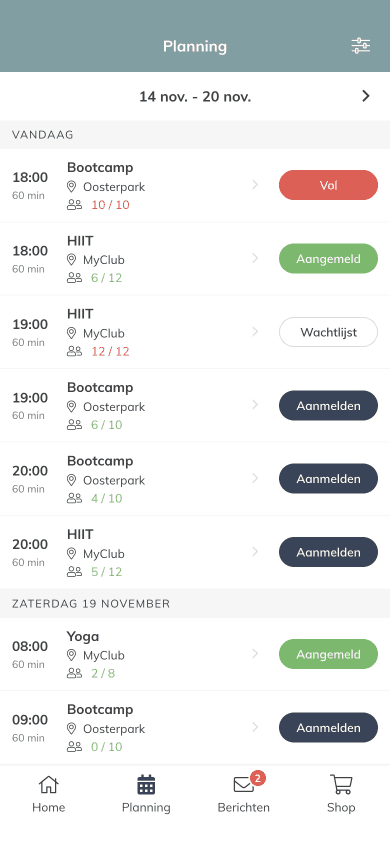
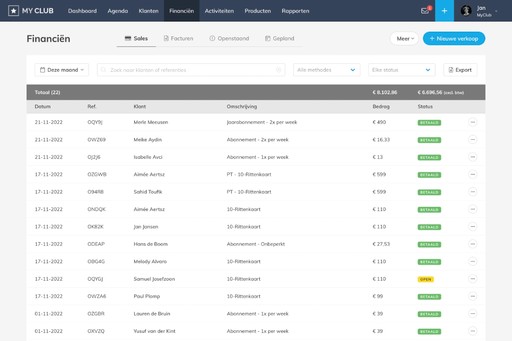
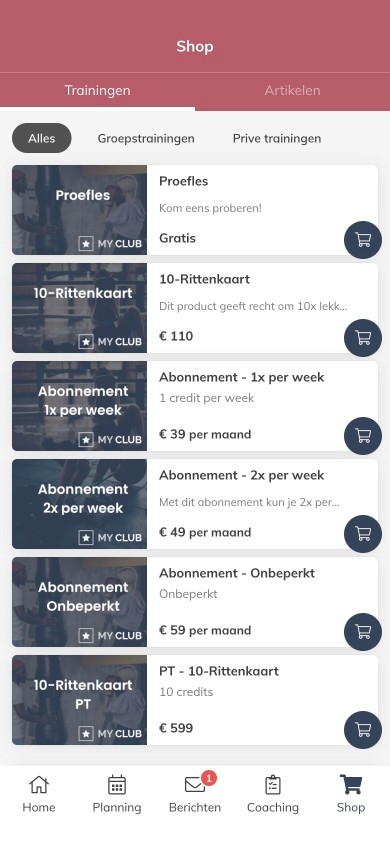
Betalingen & verkoop
Verwerk betalingen & automatiseer verkoop
Bespaar tijd met automatische facturatie, heb altijd inzicht in je financiën en verkoop verschillende type producten in je shop.
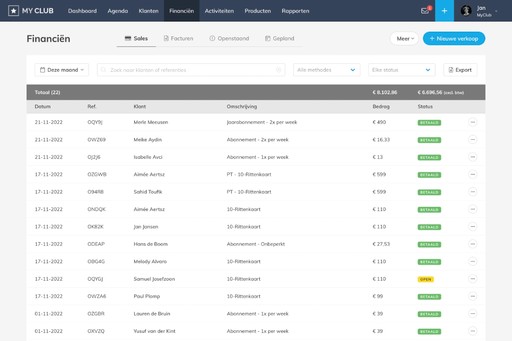
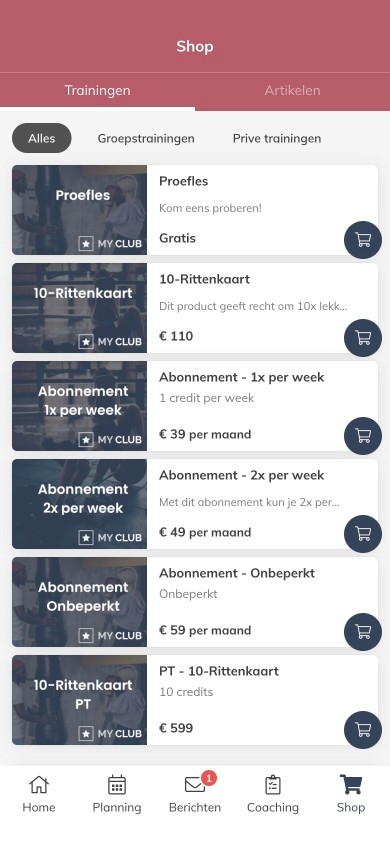
Betalingen & verkoop
Verwerk betalingen & automatiseer verkoop
Bespaar tijd met automatische facturatie, heb altijd inzicht in je financiën en verkoop verschillende type producten in je shop.
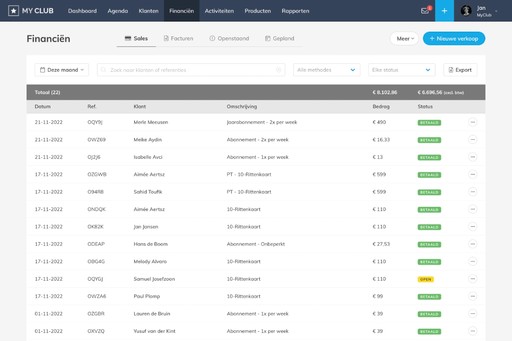
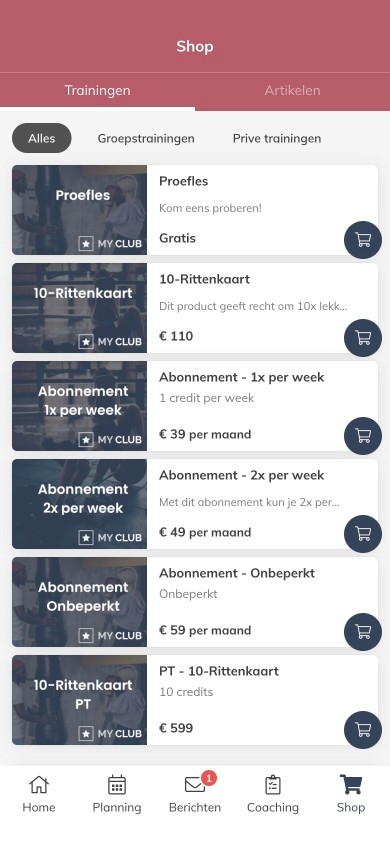
Betalingen & verkoop
Verwerk betalingen & automatiseer verkoop
Bespaar tijd met automatische facturatie, heb altijd inzicht in je financiën en verkoop verschillende type producten in je shop.
Onze klanten zijn blij met Trainin
Onze klanten zijn blij met Trainin

“De goede service en korte lijnen maakt Trainin zo prettig werken en schaalbaar.”
Wij zijn begonnen met 3 personal trainers en één studio. Inmiddels zijn wij gegroeid naar 17 trainers en twee locaties. Trainin is erg schaalbaar en wij zijn nog net zo tevreden als in het begin.
— Sjoerd, Fysiek Health Club

“De goede service en korte lijnen maakt Trainin zo prettig werken.”
Wij zijn begonnen met 3 personal trainers en één studio. Inmiddels zijn wij gegroeid naar 17 trainers en twee locaties. Trainin is erg schaalbaar en wij zijn nog net zo tevreden als in het begin.
— Sjoerd, Fysiek Health Club

“De goede service en korte lijnen maakt Trainin zo prettig werken en schaalbaar.”
Wij zijn begonnen met 3 personal trainers en één studio. Inmiddels zijn wij gegroeid naar 17 trainers en twee locaties. Trainin is erg schaalbaar en wij zijn nog net zo tevreden als in het begin.
— Sjoerd, Fysiek Health Club
Retentie & marketing
Trek nieuwe klanten aan en laat ze terugkomen
Krijg inzicht in nieuwe en inactieve klanten en volg klanten automatisch op. Genereer meer leads en stuur nieuwsberichten.

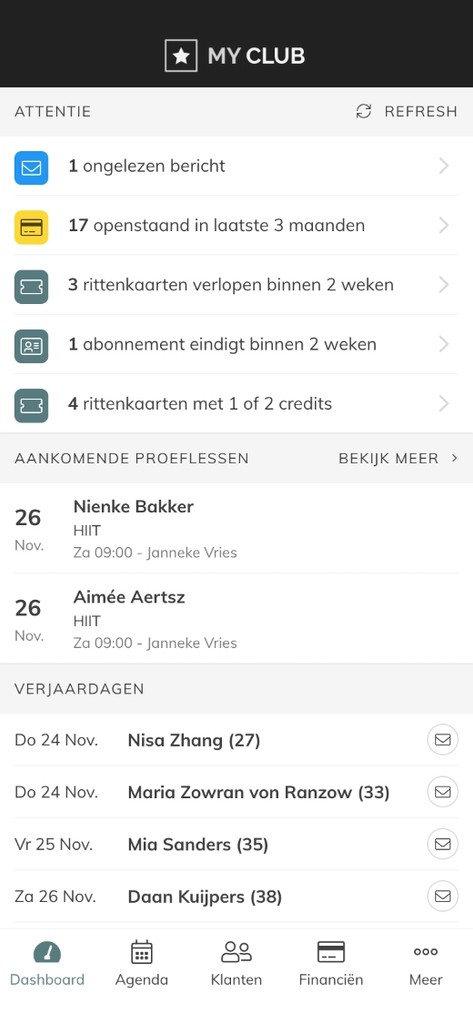
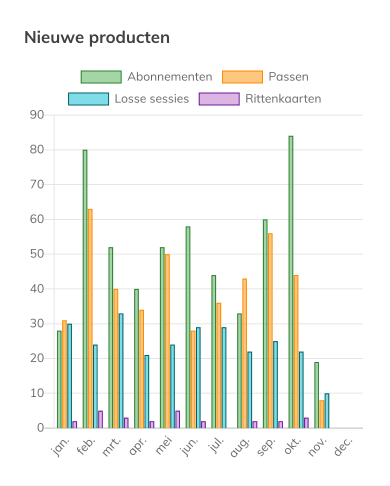
Retentie & marketing
Trek nieuwe klanten aan en laat ze terugkomen
Krijg inzicht in nieuwe en inactieve klanten en volg klanten automatisch op. Genereer meer leads en stuur nieuwsberichten.

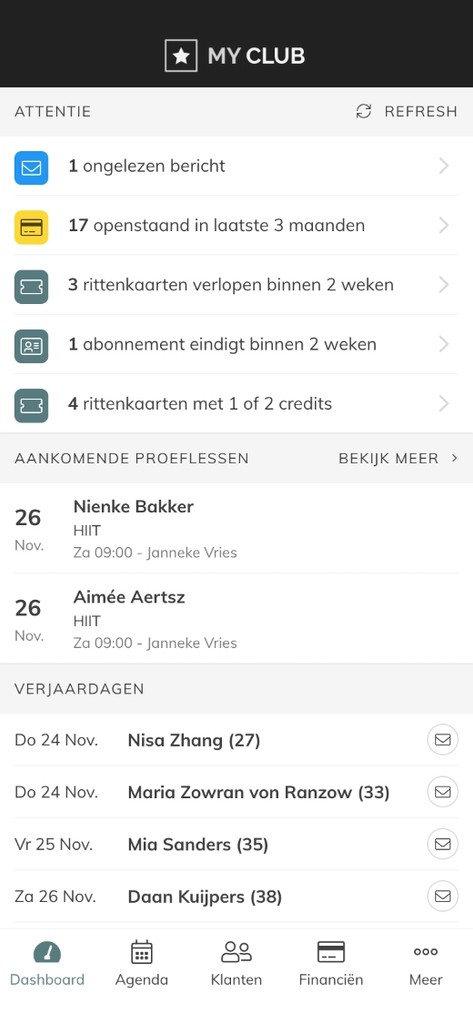
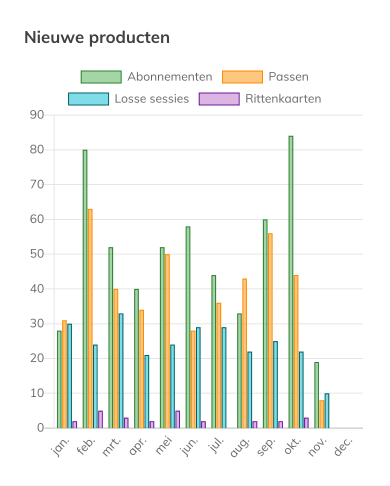
Retentie & marketing
Trek nieuwe klanten aan en laat ze terugkomen
Krijg inzicht in nieuwe en inactieve klanten en volg klanten automatisch op. Genereer meer leads en stuur nieuwsberichten.

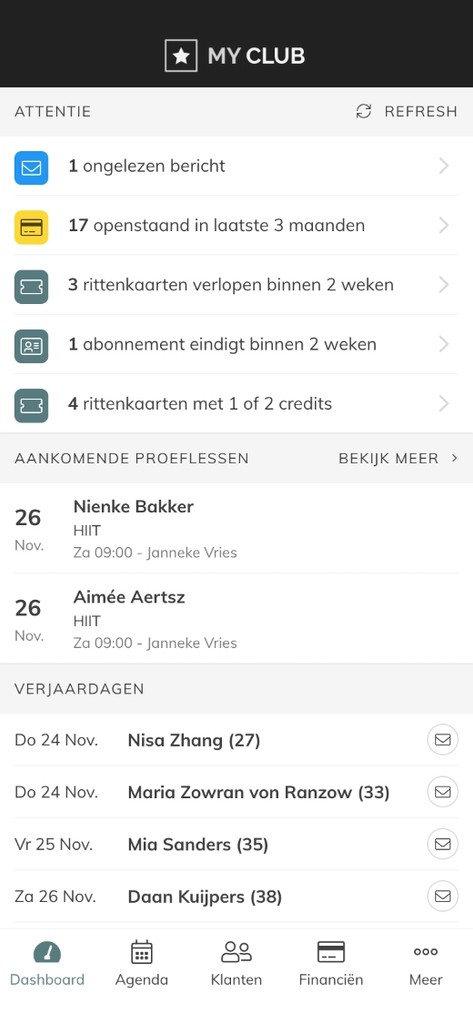
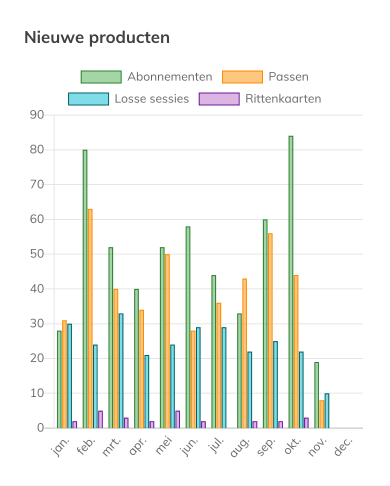
Start vandaag nog met Trainin.
Bespaar tijd en geld en krijg meer grip op jouw bedrijf.
Geen contracten of opstartkosten. Trainin staat klaar voor jou.
14 dagen proefperiode
Maandelijks opzegbaar
Makkelijk overstappen
Start vandaag nog met Trainin.
Bespaar tijd en kosten. Geen contracten of opstartkosten.
Trainin staat klaar voor jou.
14 dagen proefperiode
Makkelijk overstappen
Start vandaag nog met Trainin.
Bespaar tijd en kosten en krijg meer grip op jouw bedrijf.
Geen contracten of opstartkosten. Trainin staat klaar voor jou.
14 dagen proefperiode
Maandelijks opzegbaar
Makkelijk overstappen

